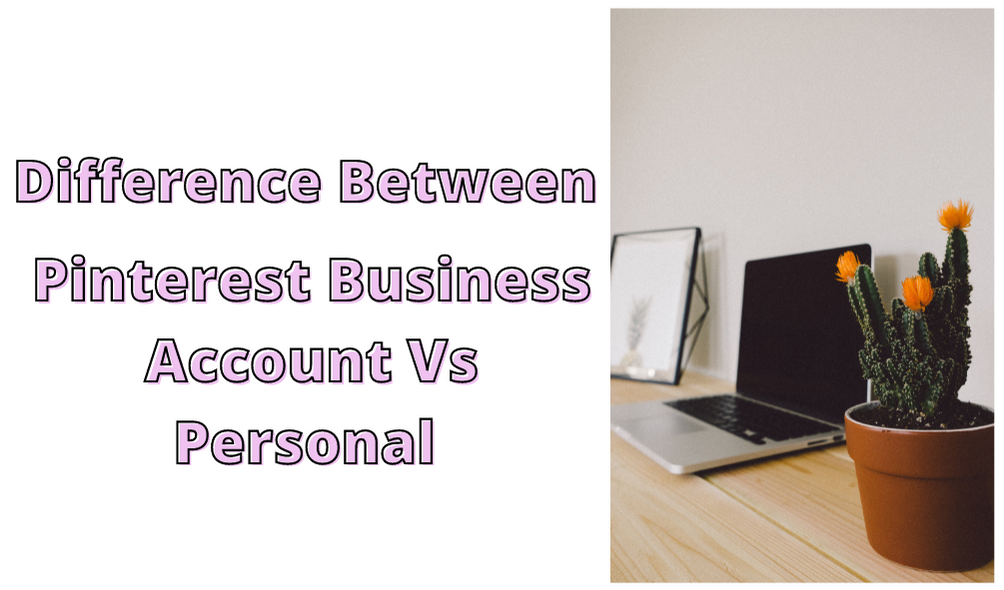Difference Between Pinterest Business Account Vs Personal
If you think Pinterest is all about recipes and gardening, brace yourself as we’re going to dig deeper into this platform. Pinterest allows users to share their favorite items with friends and gather inspiration.
But it also offers plenty of marketing opportunities large or small businesses can take advantage of. This article will identify some Pinterest business account benefits and list the critical differences between Pinterest business and personal account.
Difference Between Pinterest Business Account Vs Personal
A business account is a place for businesses to save and share their pins, boards, and other content with followers, customers, or anyone who might be interested in their products or services. A company will also have access to analytics and insights with a Pinterest business account.
On the other hand, a personal account is a place to save and share pins. They don’t have access to analytics or insights. They can only follow other people’s boards and create private boards for themselves.
The best way to think about the difference between a personal Pinterest account and a business Pinterest account is with the following analogy: your personal Pinterest account is like your kitchen at home; it’s where you keep all of your favorite recipes. Your business Pinterest account on Pinterest is like an online storefront; it’s where you show off all of the delicious food that you make.
Pinterest Business Account Features
Pinterest Business Hub:
One of the best features of the Pinterest account is the business hub. Pinterest’s business hub is a free resource for businesses to get more out of Pinterest.
It is a tool that helps marketers and advertisers to grow their following on Pinterest, get more engagement, and reach new customers. It provides analytics, insights, and tools that allow businesses to track their success on the platform.
Pinterest Advertising:
If you want to take full benefit of Pinterest and reach more audience, then you definitely need to sign up for Pinterest ads. Pinterest advertising is a form of paid advertising that allows businesses to promote their pins to a wider audience.
To create a Pinterest ad, you first need to create a pin. The pin must be creative and eye-catching in order to grab attention. After making your pin, you’ll need to create a campaign and select your goal using the drop-down menu at the top of the page.
You can choose from three choices: brand awareness, engagement, or conversion. Brand awareness is when you want more people to see your ad and learn about your business. Engagement is when you want people to click on your ads and, conversion is when you want more people to visit your website.
Once you’ve selected your goal and budget, select the target audience you want to see your ad and choose the pin you created. You can also choose from various locations, interests, and demographics.
Pinterest Analytics:
Another great feature you get with the Pinterest business account is access to analytics. This is a great way to tell how well your pins are performing and see what kind of engagement they are getting.
The analytics feature includes performance overtime reports from the last 30 days, including impressions, engagement, engaged and total audience. You can also see how many people have clicked on the pin leading to your website; this is called a click-through rate.
You can view the performance of individual boards as well as each pin individually by clicking on the specific board or pin.
Additionally, you also get some demographic information about the people using Pinterest with Pinterest analytics. You can see their age range, gender, location, language, and the devices they use most frequently.
This is really useful information that can be used to optimize your pins and boards for better results.
Rich Pins:
Rich Pins are another feature you get when you set up a Pinterest Business account. Rich Pins include extra information from your website and target keywords, so they stand out among other pins.
There are three types of rich pins:
Product Pins: These pins include pricing information, availability, and where the item can be purchased. This is useful for people looking to do some shopping on Pinterest.
Recipe Pins: These pins include the ingredients list, cooking time, and serving info. This is awesome for food bloggers or people looking to cook something new.
Article Pins: These are pins that have a headline, author, story description, and link back to the article on your website. These are great for promoting blog posts.
You can apply for rich pins for free all you need to do is add the code on your website for them to work. You can learn more about the process over here.
Pinterest Create:
Pinterest create section allows you to create your pins. To use the Pinterest Create feature, click “Create” at the top of your screen, and it will land you on the pin builder page.
Over there, you can choose from creating a pin or choose from the website. If you select the option to create a pin, you will need to upload your pin, add a title, give a short description, add alt text and your website link.
But if you select the option to choose from the website. You won’t need to upload the image. All you need to do is add the link to the post, and it will give you the list of images available on the posting page.
You can select any image you want and create a pin. Once you are done with everything, just hit the publish button or schedule later.
Make sure your pins are well optimized if you want them to rank higher on Pinterest. If you need any help, just check out this post, “Pinterest For Bloggers: How To Use Pinterest To Drive Traffic.”

Sign Up And Get A Free Keyword Research Course In Your Mail Box To Increase Your Google Rankings!
Why You Should Have A Pinterest Business Account
If you’re using Pinterest for your business, you need to have a business account. There are several benefits of having a business account over a personal one:
- You can create boards specifically for your products or services. This is a great way to showcase what you have to offer and drive traffic back to your website
- You can get detailed analytics about your Pinterest activity. This information includes how many people have pinned your content, clicked through to your website, and followed you
- You can create ads for your business
- You can apply for rich pins
- You can monetize your Pinterest account with affiliate links and make money on it.
How To Set Up Pinterest Business Account
Creating a business account is very easy. All you need to do is head over to your Pinterest account and click on the convert to business account button.
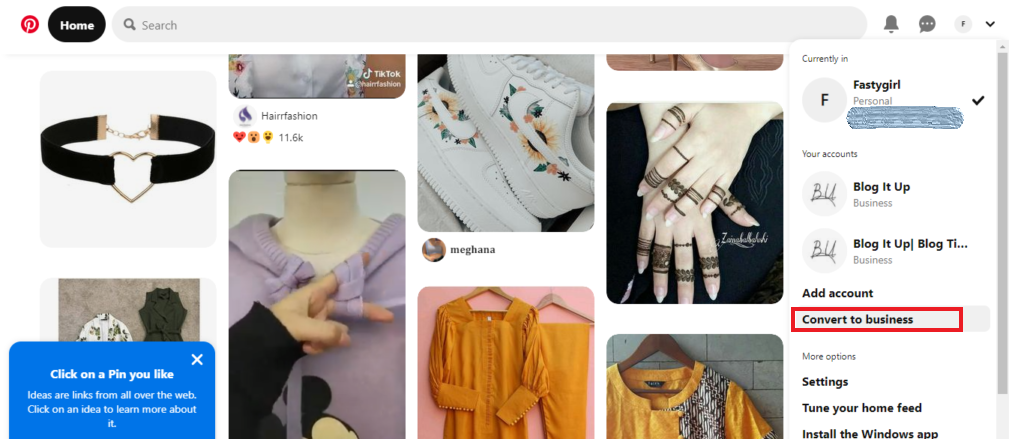
You will then be asked to provide information about your business, such as its name, website, and type of business. Once your account is set up, you can start creating boards specific to your products or services.
Frequently Asked Questions
Q: Is it better to have a personal or business account?
Your Pinterest account can be either personal or business. If you are a small business owner and on the platform to drive more traffic to your site and make money, then it is recommended you go for a business account. However, if you just want to scroll through some recipes, inspiration, and wallpaper pins, then a personal account is better for you.
Q: Is Pinterest’s business account free?
Yes, a Pinterest business account is free. You will not be charged fees to create or use a business account.
- 180+ Cake Business Names - July 23, 2024
- How To Start An ATM Business - July 20, 2024
- 120+ Crochet Business Names - July 17, 2024