Blog categories are a way to organize the posts on your blog. They’re useful for grouping similar posts together, helping you to find them more easily and allowing visitors to browse through related content.
For example, you have a blog about parenting and family life. In that case, you might put all of your parenting posts into the “Parenting” category and then create other categories for topics like marriage, money, and homeschooling.
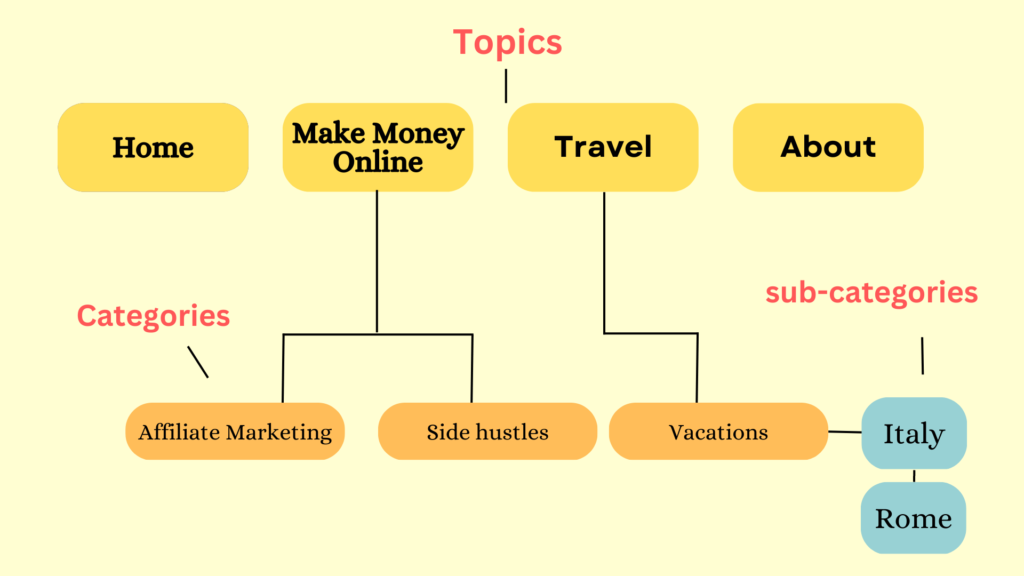
Why Blog Categories Are Important
There are many reasons to use blog categories, but here are the four most important ones.
Organize Your Posts:
Categories can be used to organize different types of posts on your site, such as topics or subtopics related to what you write about. For example, if you write about technology and marketing, you could have categories like “content marketing” and “technology news.”
Good User Experience:
Adding categories improves the user experience because it helps people easily navigate your site without having to click through multiple pages or scroll through long lists of posts in chronological order.
Increases Engagement:
Having categories can help your blog grow in the long run because it gives readers more options when they’re looking for something specific. If someone comes across your blog and sees that you have lots of posts about vacations, they might click over to read them all.
Improves SEO:
Your blog posts can be better optimized for search engines by using categories. When Google crawls through your site and reads through the content, it notes which words appear often, and those become keywords.
For example, If you have lots of posts about one topic (such as “running“), Google will see your site as an authority on that topic, which can help you rank higher in search results for that keyword.
Sign Up And Get A Free Keyword Research Course In Your Mail Box To Increase Your Google Rankings!
Blog Category Examples
1. BlogItUplife:
Here is the home page of my blog. My blog is mainly about Blogging and Pinterest tips. You can see I have created categories under each section. For example, under the Blogging tips section, I have created three sub-categories, which are “Start A Blog,” “Blog Writing Tips,” and “Make Money Blogging.”

2. 9Clouds:
9Clouds is a marketing blog for business owners and marketers. The blog has been categorized into a few topics, such as SEO, online advertising, lead tracking, email marketing, and more. Making it easier for its user to find the right content for them.
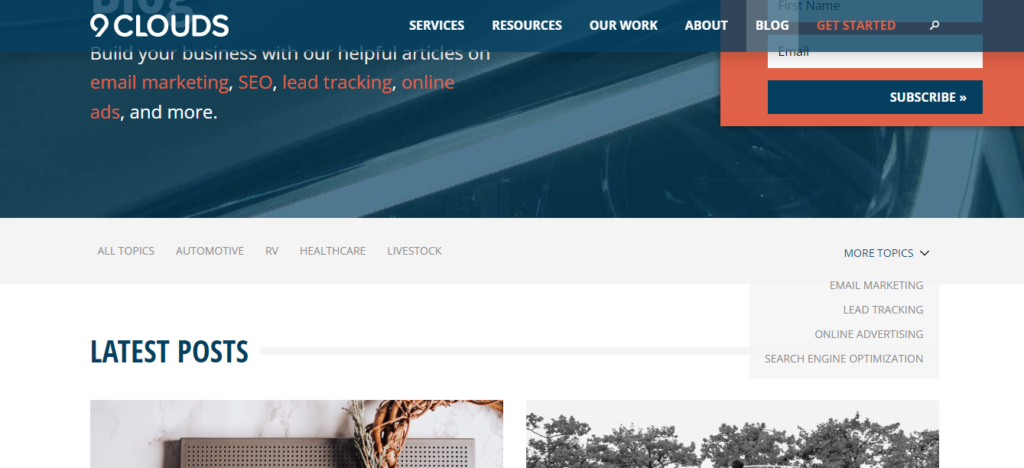
3. HubSpot:
HubSpot is one of my favorite blogs. It’s always helpful, insightful, and interesting. I’ve read the HubSpot blog for years and have learned much from it. The site has created five blog categories: Marketing, Sales, Service, and Website.
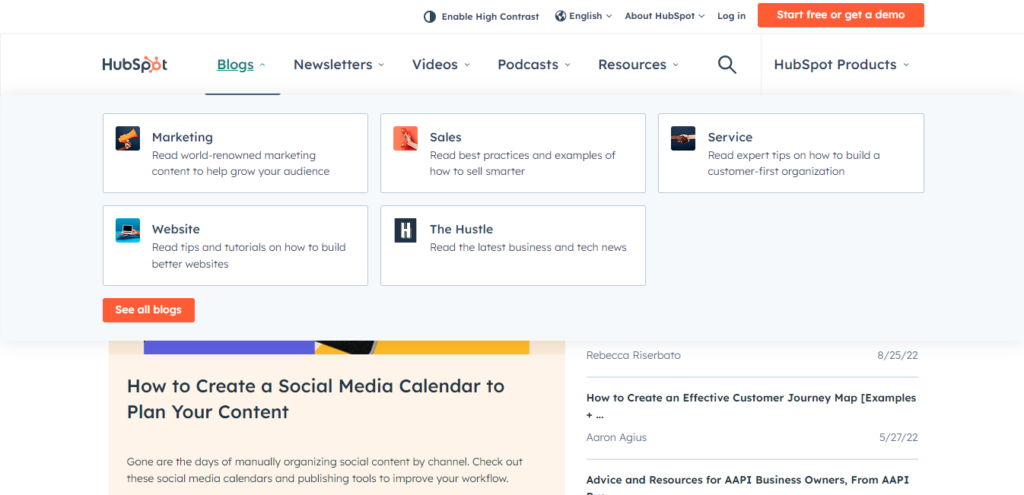
Blog Categories Vs Tags
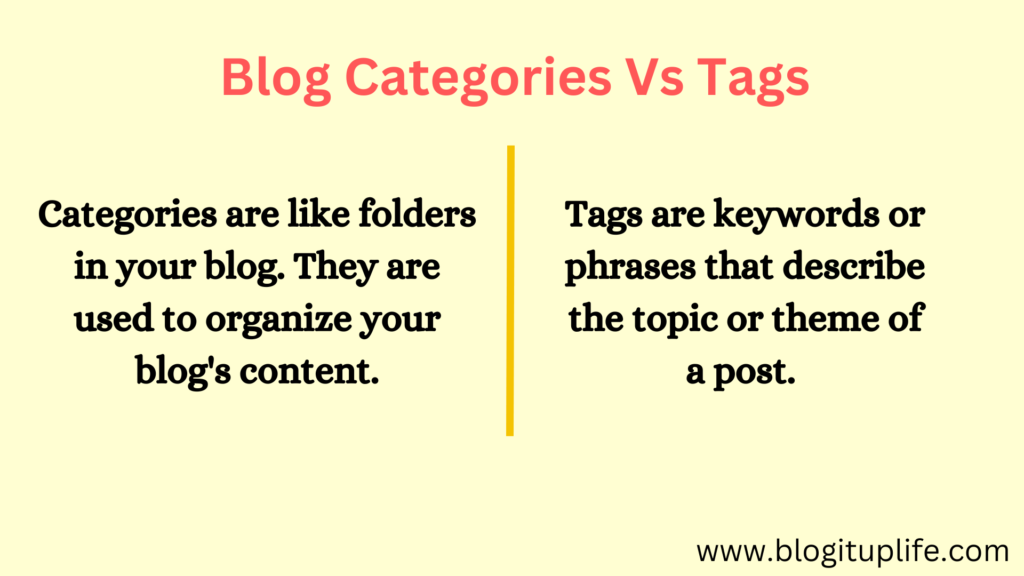
Blog categories are buckets for your posts. They are a way to organize your articles so that readers can easily find related content.
Categories also define your blog’s identity and give it direction. They should be descriptive and detailed enough to give readers an idea of what they’ll find when they click through.
Additionally, categories help search engines understand what your blog is about so that they can index it properly.
On the other hand, tags are simply keywords and short phrases that describe the themes of your posts. For example, if you write a post about how to make chocolate chip cookies, you might use the tag “chocolate chip cookies.”
Tags don’t have an impact on how your site looks; they’re just keywords that help users find your content more easily.
One of the main differences between tags and categories is that a post can have more than one tag, while only one category should be used.
Sign Up And Get A Free Keyword Research Course In Your Mail Box To Increase Your Google Rankings!
How To Create Blog Category On WordPress
Step 1: Log into your WordPress Dashboard.
Step 2: Click on the ‘Blog Posts’ menu item from the left sidebar and then click on ‘Categories’ in the sub-menu.
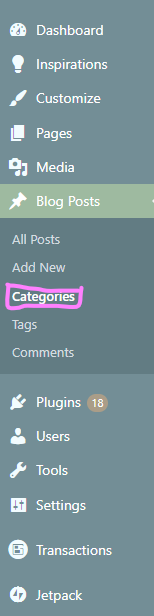
Step 3: You will see a list of all the existing categories you have created. As shown in the image below, add the desired information in the box (which includes name, slug, parent category, and description) to create a new blog category. Make sure all details you add are relevant to the page’s theme.
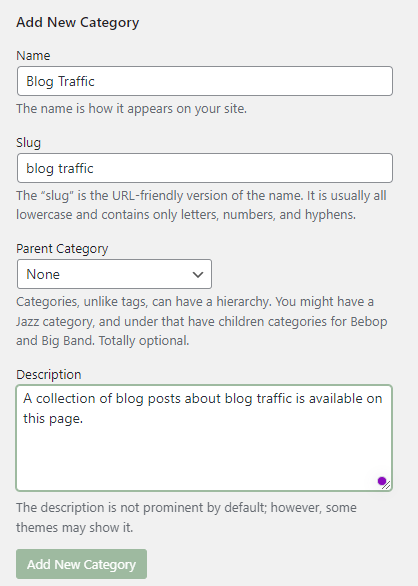
Step 4: After that, click on “Add New Category,” and that’s it.
How To Create Blog Category On WordPress Within The Blog Post
The process of creating a blog category within a blog post is quite straightforward. Below is the tutorial:
Step 1: Click on “Settings” (the gear icon) in the upper right corner of the page.
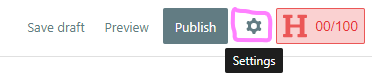
Step 2: Next, click on “Post” and scroll down.
Step 3: You will see the option “Categories” click on it, and it will show you all the existing categories. Since you are here to create a new category for your blog post, select “Add New Category.”
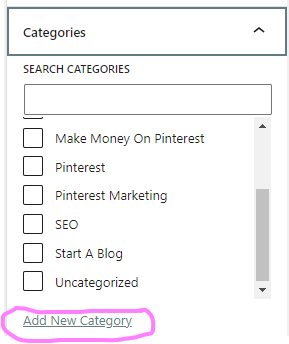
Step 4: Enter the name and choose the parent category.
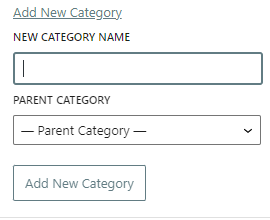
Step 5: Once finished, click on the “Add New Category” button, and that’s it.
But to use other options such as slug, description, and media, you must head to the WordPress dashboard > Blog Posts > Categories > Select The Category You Just Created > Edit.
How To Add Blog Category On Your WordPress Blog Menu
If you have a WordPress blog, you can easily add categories to the blog menu.
Step 1: Log in to your WordPress dashboard.
Step 2: Go to Appearance > Menus.
Step 3: Over there, select “Categories,” and from the given option, click “View All.”
Step 4: Next, choose your desired category and click add to menu button as shown in the image below. The category will be added to the main menu of your blog homepage.
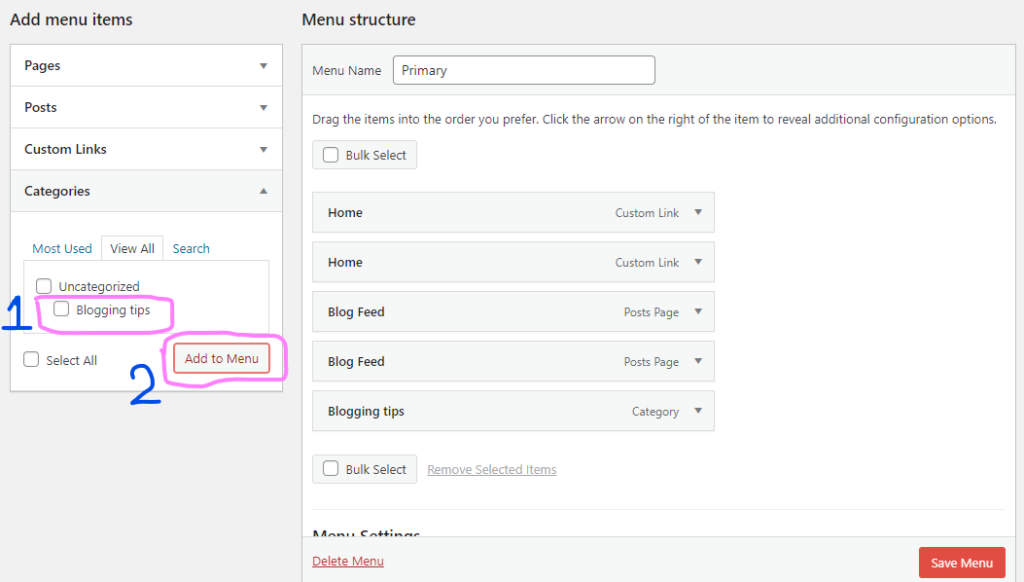
Step 5: To change the location of your category and add it under a parent category, press and hold on to the category section and move it around. You can add it wherever you like home, blog feed, etc.
How To Add Remove Category On Your WordPress Blog Menu
Step 1: On your WordPress dashboard, go to Appearance > Menus.
Step 2: From the options, select “Categories.”
Step 3: On the menu structure section, click “Bulk Select” and select the category you want to delete.
Step 4: Click “Remove Selected Items,” and the category will be removed from the menu.
How Many Blog Categories Should I Have
The number of categories you choose for your blog should depend on the type of content you plan to publish. If you want to publish many different types of articles, having a broad range of categories makes sense.
But if you only plan to publish one type of content, having too many categories can confuse readers.
For example, if you run an eCommerce site, you could have one category for product reviews, another for customer stories, and a third for other topics like marketing tips or industry news.
The main point is not how many categories you have but how well they’re organized so visitors can easily find what they’re looking for on your blog.
If you’re unsure how many categories your blog should have, I recommend starting with two or three categories and adding more as your blog grows and you have more time to write original posts in each category.
How To Name Your Blog Categories Correctly
Category names are important. They help define your site’s content and help search engines understand what a page is about.
The problem with category names is that they’re often vague and unclear because people usually name categories based on what’s popular instead of what makes sense to visitors.
Here are three ways to name your blog categories correctly:
Ask Questions:
The right way to name your blog category is to avoid typing the first thing that comes to mind. Instead, ask yourself a few questions about your blog and the content you’re going to publish. Here’s how to do it:
1. Do these words describe what my blog is about?
2. Does this word sound like something people would search for?
3. What is the purpose of this category? Will it be a collection of all the posts related to one topic, or will it be a place for me to share tips or advice?
Once you figure out the answers to these questions, it will become easy to name your blog category.
Narrow Down The Topic:
When naming your blog category, you want to ensure that it’s clear, easy to understand as well as relevant, and interesting.
The best way to do this is by narrowing down the topic of your posts.
For example, If you write about travel, then don’t just name the category “Traveling.” Instead, consider adding something more specific like “Traveling with kids” or “Solo travel tips.”
This helps people know what they can expect from reading the content and will help them find it more easily through search engines.
Choose a keyword to name your category:
The best way to name your blog category is with a keyword that will help people find your content. This can be tricky, especially if you’re new to SEO and don’t know what important keywords are.
If this is the case, here’s a trick: match the keyword with the content in that particular category. So if you have a topic called “strength training,” then include words like “bodybuilding,” “weight loss,” or “muscle mass.”
If you still need to figure out what keywords are most popular for your blog, use Google’s Keyword Planner tool. It shows how many searches there are for specific terms each month. This information can help you decide what keywords to include in your category names.
Conclusion
There are plenty of things to consider when setting up a blog, but if you can get your categories right, you’ll be able to organize and present your content in the most effective way possible.
By breaking down topics into smaller chunks, you’ll make it simple for your readers to navigate your content as effectively as possible. And that means more time spent reading what you have to say and less time reading and searching through a confusing mess of categories.
Sign Up And Get A Free Keyword Research Course In Your Mail Box To Increase Your Google Rankings!
- 150+ Travel Company Names - October 20, 2024
- 15 Food Business Ideas - October 13, 2024
- 20 Craft Business Ideas For Beginners - October 8, 2024

