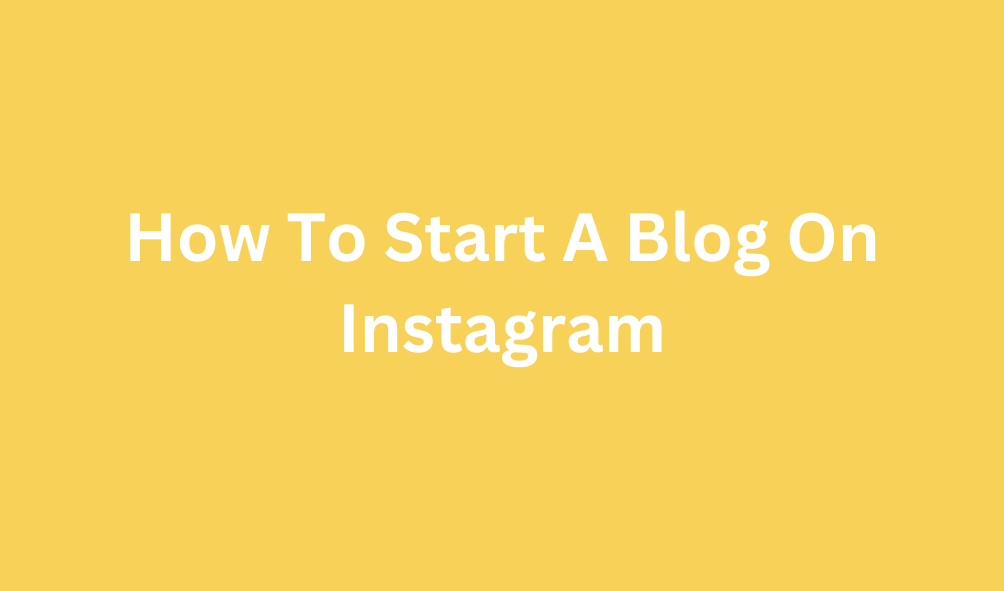Have you ever considered starting a blog on Instagram?
I know Instagram is not the first platform that comes to mind when the term “blog” is used, and many people are under the impression that you can’t blog on Instagram, but this isn’t true.
There are many ways to get creative with what you post on Instagram; your images can tell a story without being text-heavy.
But you might be wondering what makes Instagram so great for starting a blog, and how on Earth do you even do this? Well, don’t worry! In this post, I’ll go over everything you need to know to start a blog on Instagram.
Note: This post contains an affiliate link, which means I earn a little when you purchase using this link at no additional cost to you.
How To Start A Blog On Instagram
A blog on Instagram is a great way to build a following and promote your business. With the proper steps, you can create a blog that shows up in the search results, is enhanced by the Instagram algorithm, and helps you stand out.
The following steps will walk you through the process of setting up an Instagram blog so that you can start sharing content immediately:
1. Create A Professional Account:
Instagram was designed to be a visual social media platform, but as time passed, it became a place for individuals and brands to promote products and earn money.
Due to the popularity of influencers and businesses on the platform, Instagram introduced two types of professional accounts: business and creator.
To start a blog on Instagram, you will need to create a business or creator account instead of a personal account because you will need tools to manage posts, create engaging content, and get analytics reports to understand your audience.
This can be done by visiting www.instagram.com:
- Go to www.instagram.com and click “Sign Up.”
- Enter your email address, full name, username, and password in the boxes provided, then click “Sign up.”
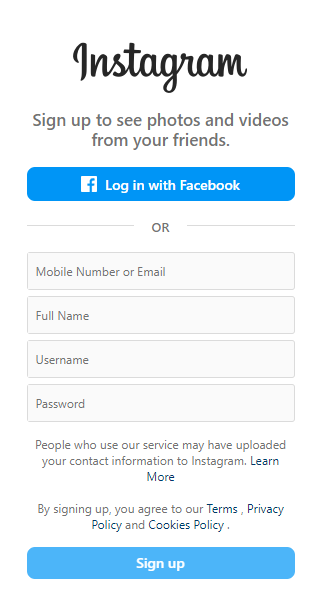
- Add your birthday and click “Next.”
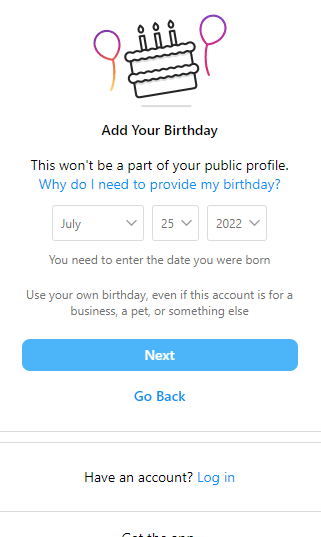
- Add the 6-digit code sent to your phone number or email.
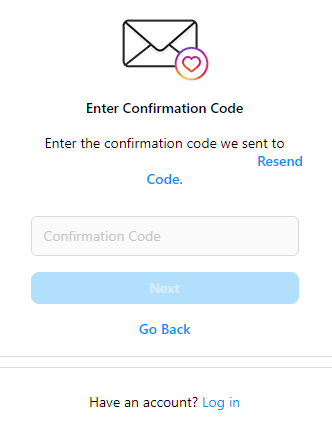
That is it. Your new Instagram account has been created. Let’s turn this account into a business or creator to start a blog.
- Go to your Instagram account profile, click the gear icon, and click “Settings and privacy.”
- Scroll down and click “Switch to a professional account.”
- Choose between the two options, “Creator” or “Business,” and click “Next.”
- Select the category “Personal blog” and click “Done.”
- Read the confirmation box and click “Continue.”
Here is how to switch to a professional account on Instagram app:
- On the Instagram app, go to your profile and tap “Setting and privacy.”
- Scroll down, and inside the professional section, tap “Account types and tools” and then tap “Continue.”
- Next, select “Blogger” from the category menu and tap “Done.”
- On the confirmation box, tap “OK.”
Your account has been switched to a professional account.
2. Pick A Niche:
Before you can pick a niche for your Instagram blog, it’s essential to understand what a niche is and why it matters.
A niche is a specific area of interest that gives you something to focus on as an author or blogger. It can also be used to market yourself and your content so that people know what they’re getting when they follow your account.
This step is key. You don’t want to spread yourself too thin by covering everything all at once. Instead, choose one or two areas you’re passionate about and want to learn more about.
That will make it easier to keep up with the content creation process while staying focused on what makes you unique as an author or blogger.
Here are some of the best niches for your Instagram blog:
- Health and wellness.
- Home decorating / interior design.
- Parenting and family life.
- Fitness and nutrition.
- Travel (especially if you take eye-catching photos).
3. Set Up Your Profile And Optimize It For Instagram SEO:
Like any other social media platform, Instagram has its own set of rules and guidelines to follow. This is why it’s essential to understand how you can use the platform to your advantage.
One of the ways you can get your Instagram blog seen by thousands of people and brands is by optimizing your account for Instagram SEO.
What is Instagram SEO?
Instagram has a unique algorithm that organizes posts based on their popularity and engagement. This means that if you want to reach a wider audience, you need to optimize your profile to rank higher in Instagram’s search results.
The good news is that, unlike Google, optimizing your Instagram profile for SEO is relatively easy. You just need to follow some basic guidelines.
Here are some ways to set up and optimize your Instagram profile for SEO:
Upload an attractive profile image:
Your profile image is one of the most essential elements of your Instagram account. It’s what people see when they visit your profile; the better your profile image looks, the more likely people will follow you.
Choose an appropriate username:
Your Instagram username is like your domain name on other platforms. It’s the first thing people see when they come across you on this social media platform, so it needs to be memorable and easy to spell.
Ensure your name is relevant to your posts (e.g., @sugarpill_cosmetics). You can also use this to include some keywords in your username (i.e., @shoplikesugar).
Write a bio:
An Instagram bio is like a virtual business card introducing you to potential followers. Start by concisely explaining your blog’s niche and what sets you apart from others in the same category.
Incorporate relevant keywords and let your personality shine through.
Include a link:
Make sure to include a landing page/website link on your account. The link should contain information about your services, charges, and email address so brands can contact you about sponsorship opportunities.
Sign Up And Get A Free Keyword Research Course In Your Mail Box To Increase Your Google Rankings!
4. Upload Story-telling Images:
Storytelling is sharing small pieces of information to create a bigger picture, often enhanced by supporting docs that provide context.
On Instagram, it’s used for everything from sharing your day-to-day life to communicating the story behind brands or products.
Instagram’s design encourages people to scroll through their feeds quickly. But storytelling images on Instagram stop them in their track because they contain multiple elements that catch the eyes and keep them there longer than a single photo would.
The main idea behind storytelling is to connect with the audience on an emotional level. This means you need to use visual elements and words that trigger emotions in people. You want them to feel something when they look at your photo.
Make sure to edit your images before posting them.
5. Write Your Blog Post:
A blog post is not just about publishing an article with an interesting headline. It’s about creating value for your readers by providing them with helpful information they can apply.
As an Instagram blogger, The caption is the perfect place to add your personality and connect with your audience.
It’s also a great place to share more information about your photo, tell a story, or give your followers more insight into what it took to create your content.
But how do you write an effective Instagram blog post? Here are some tips for crafting captions that will get your audience engaged:
- A great image is often best paired with a short narrative that brings it to life. Bring your audience into your world with the stories behind your photos, whether funny, sad, or somewhere in between.
- Captions should be as creative as possible. Use alliteration, puns, metaphors, and personification to make your caption stand out.
- Using action words will help draw people into your story; words like “running,” “jumping,” and “playing” can help create a more dynamic caption that will keep readers engaged with your post.
- Connect with other accounts through @mentioning or tagging. This helps build relationships between accounts and show followers what else they might like based on what you share.
6. Utilize Hashtags:
Hashtags are one of the best ways to increase your exposure on Instagram. By including a few relevant hashtags in your posts, you can get more people to see and engage with them.
But there are hundreds, if not thousands, of hashtags out there that you could use. And while some of them may be useful for you, others may not be so relevant or effective. So, how do you know which hashtags to use?
One way is to use a hashtag search tool like RiteTag. This tool lets you search for relevant hashtags by uploading images. Yes, all you need to do is upload the image on the site and click the “Suggest Hashtags” button, and you will find a long list of related hashtags.
For your Instagram blog, this is a must tool used by companies like Forbes, Huff Post Business, The Wall Street Journal, etc.
7. Add CTA:
Just like with hashtags, adding a call to action (CTA) to your Instagram blog posts can increase engagement and drive traffic to your services/blog.
This is especially helpful if you aim to drive people back to an external site where they can sign up for something or purchase something immediately.
What is a CTA? A CTA is a statement that encourages the reader to engage with the post by clicking on a link or taking some other action.
Instagram does not allow direct linking in the caption, but there is a way you can get your audience to click your links.
For example, when you post a photo of a product you sell on Amazon, you could include the CTA “Click this link in my bio for more information.”
Or if you upload a photo of a recipe from your blog, you could add, “Click this link in my bio for the recipe.”
Make sure your CTA is not buried in the caption of your post.
8. Geotag Your Posts:
Geotagging your Instagram posts is a great way to help others find your location and enables you to add more context to your photos.
You can use this feature to share the exact location of where you took a photo or video and see where other people have posted from around the world.
To add a geotag, tap the plus icon at the bottom of your feed, then select the photo or video you want to tag. Next, tap “Add location,” type in your location in the search box, and choose from the options.
Once you’ve added a geotag, it will appear underneath your caption profile picture on the blog post.
9. Add Video Content:
Instagram is a visual platform, and video is one of the most popular ways to share your story.
Videos have a higher engagement rate than photos and captions alone. They are a great way to connect with your audience and show them what’s going on.
Video can help you:
- Demonstrate expertise or credibility by showing off your skills, knowledge, and personality.
- Promote your products or services through how-to videos that demonstrate how to use them or explain their benefits.
- Engage with your followers by sharing behind-the-scenes footage from events or office life.
- Videos also get more shares than photos because they are more engaging. And when people see something they like, they show their appreciation by commenting or liking it.
Video content on Instagram comes in three different forms: Instagram stories, reels, and live videos. They can all be of great use when giving quick updates and tutorials.
10. Consistent Aesthetic:
The most important thing to remember is that your Instagram blog should have a consistent aesthetic. The colors, fonts, and images you use should be consistent across your posts. This will help build recognition with your readers and followers.
You don’t need to be a professional designer to create a cohesive look on Instagram. Creating a consistent aesthetic for your account is easier than you think, and it all starts with using the right tool.
Canva has become one of the best tools for quickly designing graphics for social media, especially Instagram.
You can use Canva to create everything from banners to beautiful collages in just a few minutes. You can choose from pre-made templates or start from scratch with new designs. It’s easy to use and free.
11. Interact With Other Instagram Bloggers:
Interacting with other Instagram bloggers can be a great way to build a connection and learn from others.
For starters, following some of the less established bloggers in your niche with a few hundred followers is best. Why? Because these are the people who are easy to reach out to and would love to collaborate with you.
Here are some ways to connect with these Instagram bloggers:
- Liking a post is an easy way to show appreciation for someone’s content.
- Comment on the photos of other users. This shows you’re engaged with their work and interested in what they say.
- Try direct messaging them. Don’t be afraid to say hello. You never know what could happen. You could end up collaborating with some of the amazing bloggers because you reached out and said hello first.
- Check out their profile and see if any mutual followers might be interested in your work.
You can also use hashtags to find people who have interests similar to yours and follow them.
Promote Your Instagram Blog
We are all aware that when you start a blog, you need to build strategies to promote it because no one magically finds your blog and starts following it. The same goes for Instagram blogs; you will still need to make marketing efforts.
Here are two ways to include in your Instagram marketing strategies:
Use Ads:
Instagram ads are a way to reach a new audience. You can use them to create awareness about your Instagram blog, the products you promote, and the services you offer.
Instagram ads have the same targeting options as Facebook ads: location, demographics, and interests, making it easier for you to reach the right audience.
Giveaways:
Giveaways have become increasingly popular on social media, particularly Instagram. They’re an easy way for brands, bloggers/influencers to reach out to their followers and offer something valuable in exchange for a small amount of engagement.
For example, if you want your followers to participate in your giveaway, you can ask them to follow you, like a post, and comment on it.
Monetize Your Instagram Blog
There are many ways to make money on Instagram, but most are very time-consuming and require significant effort. The good news is that it is all worth it because you can turn your Instagram blog into a profitable business with the right strategies, plans, and approaches.
Here are some ways you can start making money on Instagram:
Sell Products:
If you have a product that matches the content on your blog, then selling it through your account is a great idea. This can be anything from clothing to accessories, but make sure that whatever you choose matches your blog’s theme.
Affiliate Marketing:
This is one of the easiest ways to make money from your Instagram account or blog if you don’t have any experience creating products yourself yet. You can find some good affiliate programs that allow their affiliates to earn commissions on sales they bring into their network.
Sponsored Posts:
Instagram has made it easy for brands to connect with influencers/bloggers and offer them the opportunity to post sponsored content on their accounts. This is an excellent way to monetize your Instagram blog; only some brands will pay you significant amounts of money, while many will offer free products in exchange for sponsored posts.
Offer Services:
Providing services is a great way to make money on Instagram because it allows you to connect with people who need help with their accounts. You can offer services in your blog posts, such as designing logos, creating custom brand graphics, etc.
Conclusion
Starting a blog on Instagram opens up a world of opportunities to express yourself, connect with others, and share your passions. By following the tips mentioned in this guide, you’ll be well on your way to creating a successful blog and building a dedicated community of like-minded individuals. So, grab your camera, let your creativity flow, and start your Instagram blogging journey.
Sign Up And Get A Free Keyword Research Course In Your Mail Box To Increase Your Google Rankings!
- 160+ Snack Business Names - February 26, 2025
- How To Make Stickers To Sell Online - February 8, 2025
- 170+ Beauty Blog Names - February 2, 2025