Pinterest is a visual social media platform that allows you to connect with other users and share your favorite images. The site is like a giant online bulletin board filled with thousands of pin boards, each one containing its collection of images.
You can also use Pinterest to promote your business by pinning pictures of your products or services. However, creating a separate board for each item can quickly become messy. This is why Pinterest introduced board sections in November 2017.
And in this article, we will dig deeper into Pinterest board sections, such as how to create sections, when to use and when to avoid making them, whether or not they help with Pinterest marketing, and more.
What Are Pinterest Board Sections?
Pinterest board sections are a powerful tool within Pinterest that allows users to organize their boards into categories. These categories can be used as sub-categories or tags, allowing users to refine their search results further when looking for specific items.
For example, if you own a bakery and want to showcase recipes for cookies and cakes, create separate board sections accordingly. Use multiple board sections to keep your boards tidy and organized.
How To Make Pinterest Board Sections
- The first step in adding sections to your Pinterest board is to open up the board you want to edit. Next, click the blue button that says “Organize” on the top of the screen.
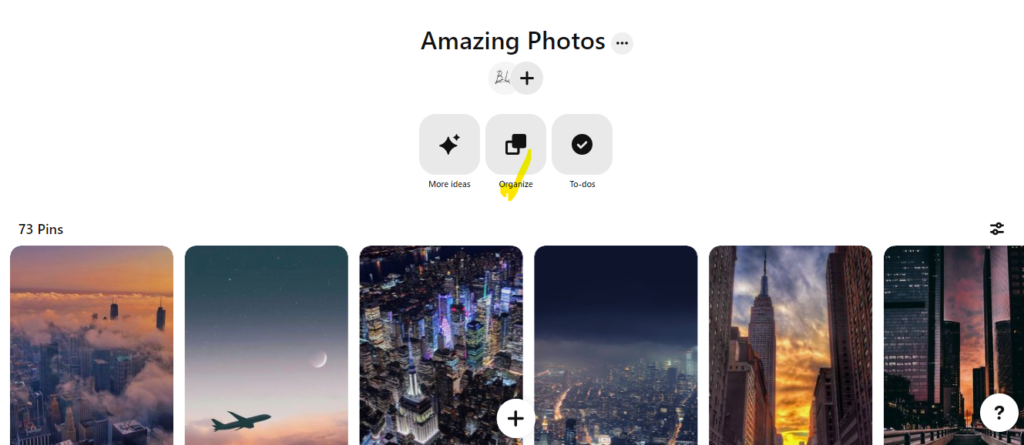
- In the next step, click on the add section box and name your section appropriately.
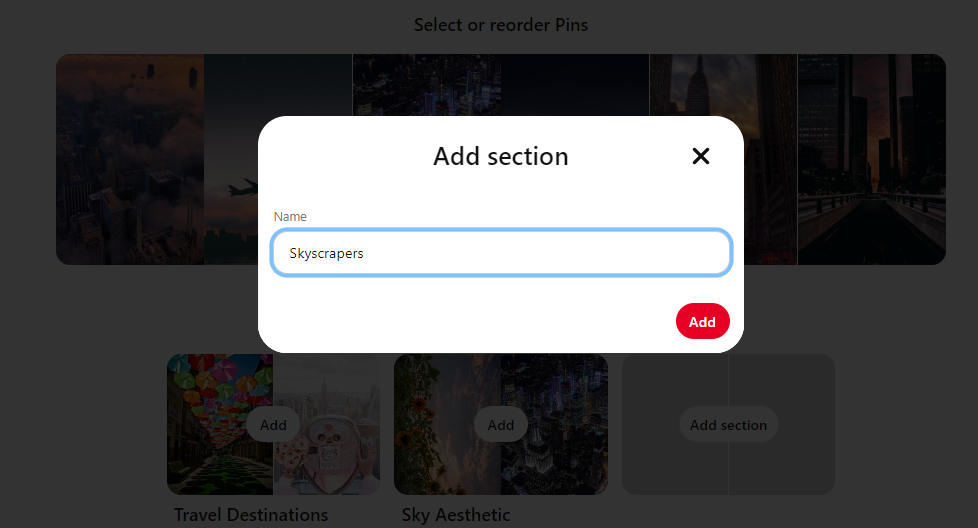
- Lastly, you will need to click on the pins and add them to your newly created section. You can also use the more idea button to add similar pins.
That’s it; you can now organize your boards.
Sign Up And Get A Free Keyword Research Course In Your Mail Box To Increase Your Google Rankings!
Board Sections: When Is The Best Time To Use It
People use Pinterest board sections to make it easier for other people to find related content on their boards. It makes sense because when you look at someone else’s pin board, there are often so many pins that you cannot tell what they are all about without clicking through each one individually (which takes forever!).
Organizing pins into specific categories allows other people to easily find what they’re looking for without having to scroll through every pin on the board.
For example, you could create a section called “Vegetarian Recipes” on your “Food and Drink” board. When someone clicks on the “Vegetarian Recipes” section, they’ll see all the pins in that category easily organized together.
You can use this feature on any board, from Food & Drink to Hobbies & Crafts. It can also be used organize pins on other boards that aren’t listed publicly (secret boards).
Deleting Board Sections
You can delete a board section by following these steps:
- Tap the board you want to delete an existing section from.
- Tap the More icon at the top right (three dots) and click the Edit section.
- Once you click delete, it will ask you a second time if you’re sure you want to delete the section; after confirming it, the board section will be deleted from your account permanently.
Does Pinterest Board Sections Helps With Pinterest Marketing
As a website/business owner on Pinterest, you probably have the following question in mind: “Do Pinterest board sections help me reach my marketing goals on Pinterest?“
The answer to this question is no; there are no benefits to Pinterest board sections regarding marketing on Pinterest. In fact, it is actually a bad idea to use board sections for your business.
Why? Because the board sections do not have descriptions, meaning you can not add relevant keywords to increase your chances of reaching a new audience.
In addition, adding a section to a Pinterest business account may discourage visitors who want to find something specific since the first few search results won’t show anything relevant.
How To Use Pinterest App To Create Board Sections
- To create a section on the Pinterest app, head over to your account, click on the board you want to make a section for, and then on the top, click on the + and then section.
- Once done, it will ask you to name your section, and the best part of the Pinterest app is that it gives you a recommendation of related names.
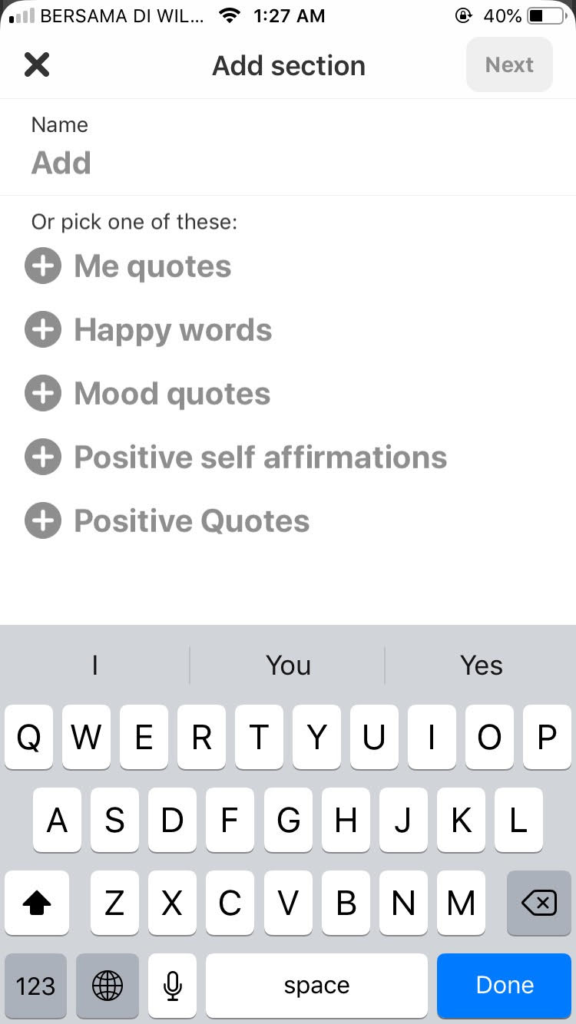
- Make up your own name, or choose one from the options below. After that, select some pins you want to add to the section and tap done.

Congrats, you just created your new board section with the Pinterest app.
Conclusion
Board sections are easy to create, move, and edit, but while they help organize your content and make it easier for others to find, they’re not very useful for branding.
It’s possible to create different sections for your products/services, but users will have to click more to see them, which may reduce engagement, and search engines won’t index it. Therefore, it’s not worth the effort.
Frequently Asked Questions
Q: How Many Sections Does A Pinterest Board Have?
There is no limit to how many sections you can have on a Pinterest board, but it’s best to limit each board to 20-30 sections.
Q: Should I Use Sections On Pinterest Boards?
When you pin multiple types of content on one giant board, it can be difficult to find what you are looking for. With sections, each category of items is separated for easy navigation.
Sign Up And Get A Free Keyword Research Course In Your Mail Box To Increase Your Google Rankings!
- 160+ Snack Business Names - February 26, 2025
- How To Make Stickers To Sell Online - February 8, 2025
- 170+ Beauty Blog Names - February 2, 2025

