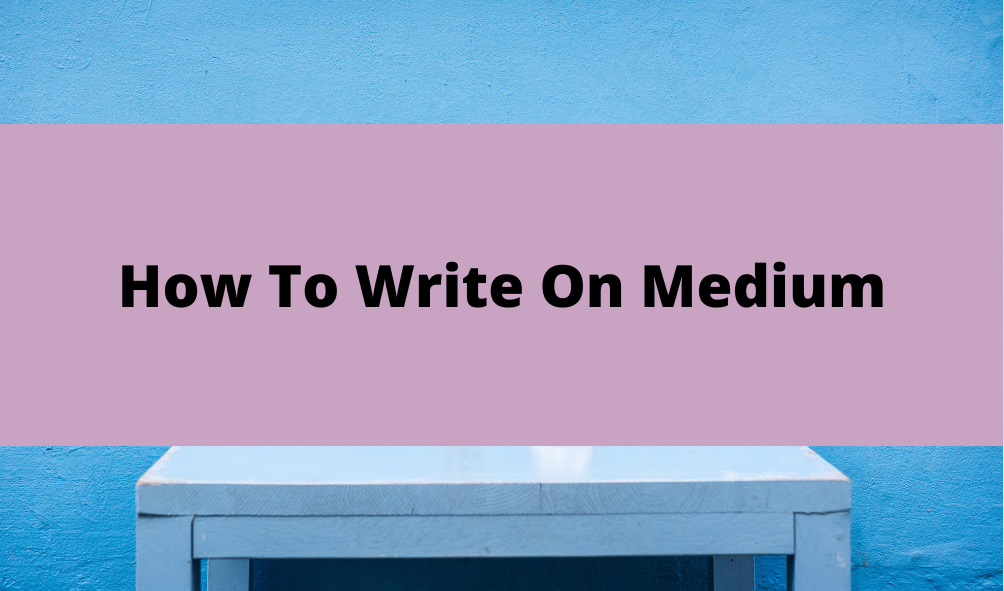How To Write On Medium
Medium has been around since 2012 to enhance the content discovery mechanisms for online articles and improve the experience of reading on the internet.
Just as Medium’s mission is to provide a better interface for reading articles, it has also developed into a place where independent writers can publish and discover their work. And this is why it is an ideal platform for bloggers, journalists, and thought leaders.
However, if you are new to Medium, you may need some guidance to get started, which is the purpose of this article.
You will learn what steps to take before writing on Medium, how to write on Medium, how to gain followers on Medium, how to make money on Medium, etc.
What Is Medium?
Medium is one of the world’s most popular websites for original, thought-provoking content with a focus on long-form journalism and storytelling. The site was founded in August 2012 by Evan Williams.
With 80 million active users per month, it has gained a lot of attention, not just because of the quality of writing on the platform but also because of its unique design and user experience. It was designed to be a place where anyone can share their ideas, stories, and perspectives with an audience that wants to listen.
Medium has two distinct audiences: readers and writers. Readers can choose from a wide range of topics, including politics, business, culture, design, and technology. Writers like you can publish your thoughts on Medium, where they’ll be read by millions of people across the globe.
Users can also follow writers and publications. This feature allows them to receive updates from their favorite writers directly through the website or through their social media accounts.
In addition, individuals can edit their work using the mobile app or desktop website, then publish it to Medium’s servers. All published posts are automatically indexed by Google, meaning you can find your work from search engines like Google, Bing, and Yahoo.
Steps You Need To Take Before Writing On Medium
Medium is a great place to share your writing with the world. It’s got an active community, people who care about what you have to say, and it’s easy to get started.
But before you jump in and start posting your work on Medium, there are a few things you need to do first.
Here are four steps you need to take before publishing any new content on Medium:
Create An Account:
First, you must sign up for a Medium account by clicking the “Get Started” heading (the button is right at the top of the page). After that, it will give you three options to choose from Sign up with Google, Facebook, or Email. It is recommended to choose Facebook if you already have a large following on it so you can convert your friend list or group/page followers into dedicated readers.
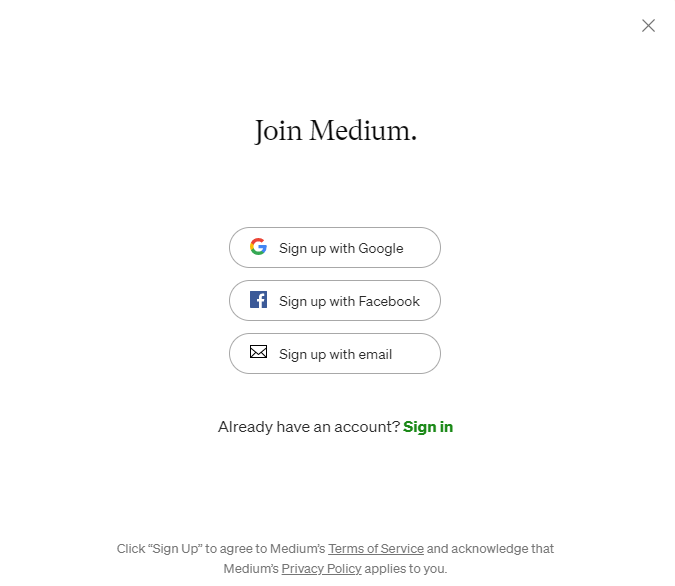
Choose A Username:
Once you’ve created an account, it’s time to choose a name. Your username is how other people find you on Medium and search for your work. It’s also used in URLs (like when sharing or embedding a post).
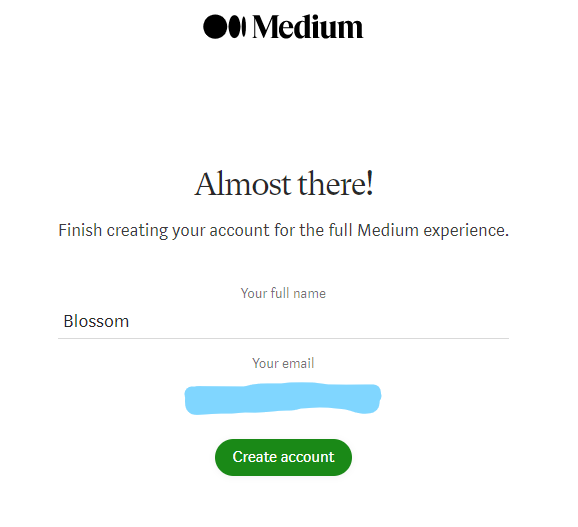
Not sure what you should name your account?
Here are three tips for choosing a good Medium username:
Pick a name that reflects who you are: Think about what makes you unique and interesting. Maybe it’s your life experiences, or maybe it’s just the way you tell stories. Whatever it is, pick a name that reflects those qualities in a way that makes sense for your audience.
Add keywords: Include keywords that are relevant to your blog in order to improve search engine optimization (SEO). This will also help you get found by other readers who are looking for content on similar topics.
Keep it short and sweet: No more than three words; two is even better. The best usernames are short and memorable. If you have a difficult time remembering your own username, then no one else will be able to either.
Write A Compelling Bio:
If you’re trying to build your online presence, it’s important to create a strong bio. And writing a bio for your Medium account is about more than just telling people who you are. It’s also about helping them understand what makes you interesting and why they should follow you.
Writing an engaging bio is tricky but rewarding, especially when it helps you connect with new people and gain more followers. Here are some tips for writing an engaging Medium bio:
Tell your story: Your bio should tell the story of how you came to be where you are now. What experiences have shaped your perspective? What was the path that led you from point A to point B? Make sure that if someone reads only this section of your profile, they will have a good sense of who you are as a person and professional writer.
Use numbers and statistics whenever possible: Numbers help your business sound more professional and credible, so if you have any data or figures at all (whether they’re big or small), include them in your bio.
For example: “Founded in 2018 by two entrepreneurs with 5+ years of sales experience.”
Keep it short and sweet: You don’t need to write an entire novel about yourself here; just include enough information so people know who you are and why they should follow along with your work on Medium.
Upload A Profile Picture:
A profile picture is a way to introduce yourself as an author. It also helps readers to connect with you and follow your work. Because when someone visits your profile page, they’ll see the photo at the top of the page and be able to tell who they’re reading from just by looking at it.
In addition, you’ll look more professional and credible to new readers and potential subscribers, which may lead to more followers and higher engagement rates from your posts in the future.
You can upload an image that represents you or your brand.
To add a profile picture for your Medium account, click on “Settings” in the top-right corner of your screen. You’ll see your name and bio. Scroll down and locate the section labeled “Photo.”
Over there, click on the edit button and then on the camera icon. After that, choose an image file from your computer or mobile phone. Select the image and save.
Want To Save Money And Do Keyword Research For Free? Then What Are You Waiting For? Sign Up For My Free Keyword Research Course And Boost Your Google Ranking!
How To Write On Medium
Medium has become one of the most popular publishing platforms for new writers, bloggers, journalists, and other content creators.
If you’re interested in using Medium as a platform for self-publishing, then here are some tips on how to get started:
Pick A Niche:
The first step toward writing on medium is choosing your topic. The site is open to everyone and anyone, but it’s still a platform for writers. You can’t just start writing about anything and everything.
You have to write about something in which you have expertise. You have to know what your target audience wants to read about and then give it to them.
You can find plenty of ideas for your blog in the ‘Explore‘ section of the website, but it’s better to think about what you want to write about and then find something interesting in this direction.
After all, if you write about something that interests you and know, it will be much easier for you to do everything necessary for your articles: collect data, find sources, and so on.
Research Your Topic:
Writing a good article begins with research. It doesn’t matter if you’re writing about marketing, fitness, or the latest news event — you need to know what you’re talking about before you start typing.
Researching your topic begins by finding out what others have already said about it. Go through other bloggers or journalists’ websites and start reading through their articles or watching their videos (if they have any).
This will give you an idea of where you should go from there, as well as how much information is available on the subject matter. Also, looking for ways to make the article more engaging or interesting.
For example, I wrote an article about “How Long Should A Blog Post Be In 2022” for a few months. I didn’t just type in some words and give my opinion. Instead, I shared facts and research from high authorities websites to prove my points.
Optimize And Format Your Post:
Writing an article is only half the battle. You also need to ensure that as many people as possible read it. And this is where SEO comes from. No matter what publishing platform you are using, to get more clicks and views, you need to optimize your content well.
Here are some tips to optimize your articles so they rank well in search results:
Add a title: Create a title for your article that will grab people’s attention and make them want to read more. You want it short but also descriptive enough, so people understand what the article is about.
Use keywords wisely: It is important to use relevant keywords in the post because this will help people find your content when searching for them online. If you need help with keyword research, sign up for a free keyword research course that will change your SEO game.
Use bullet points for an easy read: When writing an article for Medium, it’s important to keep in mind that people will be skimming through it on their phones or tablets, so try to make it as easy as possible on them by using bullets and bold text.
Add CTA: Make sure your article has a clear call-to-action (CTA), which is something like “click here” or “read more” at the bottom that links back to another website or webpage.
Add Images:
Images are a great way to make your article more engaging. They can help break up the text, add visual interest, and provide additional context.
The easiest way to upload an image inside your Medium post is by using the “Add an image” button in your editor:

You can also insert images inside your post directly from Unsplash. Just click on the search button (next to the camera icon) and type in the keyword.
As in the example, I used the keyword “desk,” and it showed me all the images available related to this word.
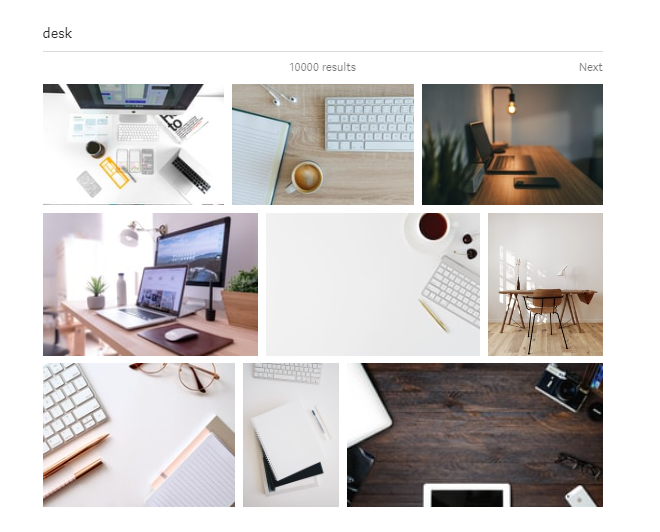
From here, you can add an image that you like, and it will automatically insert it into your post. Make sure to add Alt text to optimize your images.
Publish Your Work:
You’ve spent a lot of time writing, editing, and double-checking your work. Now it’s time to publish your article on Medium.
To publish your story, click on the “Publish button” in the top right corner of the screen. This will take you to a page where you can add tags, categories, and a change cover image for your story.
You can also choose whether or not to publish your post right now or schedule it for later. And once your first story is published on Medium, you can start writing new ones.
In addition, If you already have some well-written stories (on your website) that can stand out in the crowd, then consider re-sharing them on Medium.
Promote It On Social Media Platforms:
If you’ve ever published anything online, then you know that it takes more than just hitting “publish” to build an audience. You need to promote your content so that people know about it, read it, and share it.
The good news is that there are many ways to promote your Medium article. You can share it on social media, email it to your blog subscribers, promote it on other sites like Reddit and BizSugar or even include links inside your site articles.
Here are some tips for getting the most out of your social media promotion efforts:
Use hashtags: Hashtags make it easier for people to find your content on social media, so use them whenever possible. Try to use relevant hashtags for your topic so they will be more likely to click on it and read your article.
Use attractive images: Images play a vital role in grabbing readers’ attention. By using click-worth images for promotion, you can increase your chances of visitors.
Share often, but not too often: You don’t want to spam people by sharing your own posts too often, but you should share at least once every day or two, if possible, in order to keep people engaged with your content.
Keep Tracks Of Analytics:
It’s essential to keep track of your article stats on Medium. You can see how many views and shares your articles are getting, as well as how much time readers spend on them.
These numbers will help you understand which articles are working well. So, you can write more like them in the future. You can also see the audience stats report to check how many followers and email subscribers you gained over time.
To access these metrics, simply click on your profile icon at the top right, and then from the drop-down menu, click “Stats.”
How To Attract Readers On Medium
Write good stories: Writing high-quality stories on Medium is the first step in attracting readers. If your stories are useful, interesting, or entertaining, then readers are more likely to share them on social media platforms like Twitter and Facebook. This will cause more people to come to your article, read it and possibly even follow you, or subscribe for future updates.
You can also add images, videos or other multimedia content that enhance the experience for readers.
Comment on other publisher posts: If you want to build a following on Medium, then you need to start by building relationships with other writers. The best way to do this is by commenting on their posts. When you comment on another writer’s work, it shows that you’re interested and invested in what they have to say, so it makes sense that they would be more inclined to check out your account.
Publish Frequently: Write as much as possible and publish often. People are more likely to remember you if they see something from you once a week or so.
How To Make Money On Medium
Medium is a great place to build your audience, but it can also be a great place to make money.
Here are some ways you can monetize your content on Medium:
Medium Partner Program:
The Medium Partner Program gives writers and publishers the opportunity to make money from their work on the platform. It allows writers to earn money based on how long readers interact with their articles.
How does it work?
The system is simple: You write an article that attracts lots of views, shares, and time spent reading (engagement). You get paid based on the engagement level of your article. The more people engage with your article, the more you earn.
Before applying make sure you read this form.
Affiliate Links:
Adding affiliate links to your content is the best way to make money on Medium. But In terms of affiliate links, Medium has two thumb rules: make sure the affiliate links you include are relevant to your article. Second, be sure to disclose your affiliate links.
Referred Membership:
Medium offers a paid membership program, which allows writers and publishers to charge monthly subscriptions from their readers. The monthly fee ranges from $5 to $50, depending on the chosen package.
In this program, Medium takes 50% of the subscription amount, and you keep the remaining 50%.
Conclusion
The point of this article is to show how easy it is to create your community on Medium. As a blogger, you can either look out for readers to join your community or invite potential like-minded people to write with you.
Before starting a new blog on Medium, analyze the first few pages and the tags of popular articles. Try to write content that fits with these. This way, users can find your articles more interesting.
If you have any questions or comments, feel free to leave them in the comment section below, and I’ll be sure to reply.
Frequently Asked Questions
Who Can Write And Publish On Medium?
Medium is open to everyone. Anyone can start a publication on Medium, as long as they follow its Community Guidelines.
What Can Be Published On Medium?
Medium is a place where you can share your ideas and stories and connect with people who care about what you have to say. You can use Medium for things like:
- Blogging.
- Stories.
- Writing a book.
- Sharing photos and videos.
- Interviewing other writers, artists, and thinkers about their work.
Who Is The Owner Of The Articles Published On Medium?
All articles you publish on Medium are your property. You own your content, not Medium!
Can I Republish My Blog Posts From Websites On Medium?
Yes, you can republish your blog posts on Medium.
I Don’t Know What To Write On Medium What Should I Do?
With Medium, you can share stories, thoughts, experiences, or anything else that interests you. However, if you’re unsure what you should write on Medium, you should look at what famous authors are writing; maybe that will spark an idea for your own content.
How Do I Gain More Followers On Medium?
Here are some ways you can get more followers on Medium:
- Write about topics that people care about
- Make sure your writing is good.
- Include relevant hashtags in each post.
- Comment on other writers’ stories.
- Share your work on social media channels like Twitter and Facebook.
Will I Get Paid To Write On Medium?
The short answer to this question is yes; you can make money on Medium with the Medium Partner Program, Membership, and Affiliate Links.
Want To Save Money And Do Keyword Research For Free? Then What Are You Waiting For? Sign Up For My Free Keyword Research Course And Boost Your Google Ranking!
- 130+ Real Estate Business Names - July 27, 2024
- 180+ Cake Business Names - July 23, 2024
- How To Start An ATM Business - July 20, 2024